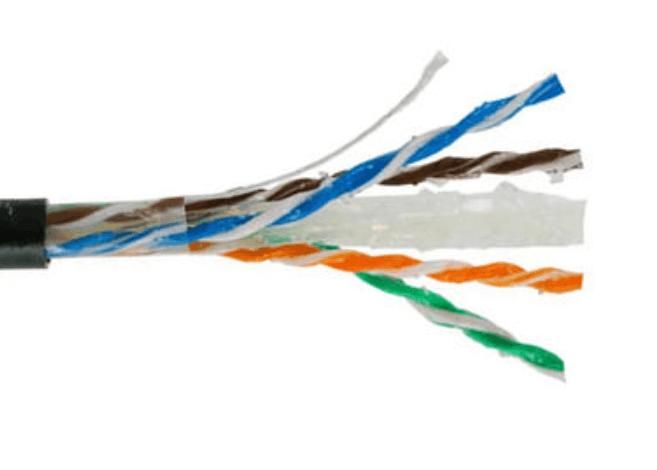
Does LAN Cable Affect Speed?
LAN cables, also known as Ethernet cables, are essential components in networking infrastructure. They provide a wired connection for devices to communicate with each other and access the internet.
In this article, we will explore various aspects of LAN cables, including their universality, quality, impact on speed, and a comparison with wireless networks.
In this article, we will explore various aspects of LAN cables, including their universality, quality, impact on speed, and a comparison with wireless networks.
Are LAN Cables Universal?
LAN cables are widely used and compatible with most devices that have an Ethernet port. Whether you have a desktop computer, laptop, gaming console, or smart TV, chances are it can connect to a LAN cable. This universality makes LAN cables a popular choice for establishing stable and reliable connections.
Does the Quality of the LAN Cable Matter?
The quality of a LAN cable can have a significant impact on the performance of your network. While all Ethernet cables follow certain standards, such as Cat5e, Cat6, or Cat7, the construction and materials used can vary.
Higher quality cables are often better shielded, resulting in less interference and improved signal transmission. This can lead to faster and more reliable network connections.
When choosing a LAN cable, it is advisable to opt for cables with higher specifications if you have a demanding network setup, such as a gigabit network or a large number of connected devices. However, for regular home or office use, a standard Cat5e or Cat6 cable should suffice.
Higher quality cables are often better shielded, resulting in less interference and improved signal transmission. This can lead to faster and more reliable network connections.
When choosing a LAN cable, it is advisable to opt for cables with higher specifications if you have a demanding network setup, such as a gigabit network or a large number of connected devices. However, for regular home or office use, a standard Cat5e or Cat6 cable should suffice.
Does LAN Cable Affect Speed?
Yes, the quality and type of LAN cable can affect the speed of your network connection. Higher-quality cables with better shielding and thicker gauge conductors can handle higher data transfer rates.
For example, Cat5e cables are capable of transmitting data at speeds up to 1 Gbps, while Cat6 and Cat6a cables can support speeds up to 10 Gbps.
It is important to note that the speed of your network connection also depends on other factors, such as the capabilities of your router or switch and the speed provided by your internet service provider (ISP). Upgrading your LAN cable alone may not necessarily result in faster internet speeds if these other components are not capable of supporting higher speeds.
For example, Cat5e cables are capable of transmitting data at speeds up to 1 Gbps, while Cat6 and Cat6a cables can support speeds up to 10 Gbps.
It is important to note that the speed of your network connection also depends on other factors, such as the capabilities of your router or switch and the speed provided by your internet service provider (ISP). Upgrading your LAN cable alone may not necessarily result in faster internet speeds if these other components are not capable of supporting higher speeds.
Are All LAN Cables the Same Speed?
No, not all LAN cables are the same speed. As mentioned earlier, Ethernet cables are categorized into different standards, such as Cat5e, Cat6, and Cat6a. Each category has different specifications and capabilities, including maximum data transfer speeds.
Cat5e cables are the most common and offer speeds up to 1 Gbps. Cat6 cables can support speeds up to 10 Gbps, while Cat6a cables are capable of transmitting data at speeds up to 10 Gbps over longer distances. Choosing the right category of LAN cable depends on your specific networking requirements.
Cat5e cables are the most common and offer speeds up to 1 Gbps. Cat6 cables can support speeds up to 10 Gbps, while Cat6a cables are capable of transmitting data at speeds up to 10 Gbps over longer distances. Choosing the right category of LAN cable depends on your specific networking requirements.
Is LAN Faster Than Wireless?
In most cases, a wired LAN connection is faster and more reliable than a wireless connection. While wireless networks have improved significantly over the years, they are still susceptible to interference from other devices, walls, and distance limitations.
LAN cables, on the other hand, provide a direct and dedicated connection between devices, resulting in lower latency and higher data transfer speeds.
If you require a stable and high-speed connection for activities such as online gaming or streaming high-definition videos, using a LAN cable is recommended.
However, wireless networks offer the advantage of mobility and convenience, making them suitable for devices like smartphones and tablets that require flexibility in connectivity.
LAN cables, on the other hand, provide a direct and dedicated connection between devices, resulting in lower latency and higher data transfer speeds.
If you require a stable and high-speed connection for activities such as online gaming or streaming high-definition videos, using a LAN cable is recommended.
However, wireless networks offer the advantage of mobility and convenience, making them suitable for devices like smartphones and tablets that require flexibility in connectivity.
Conclusion
LAN cables play a crucial role in establishing wired connections within a network. Their universality, quality, and compatibility with various devices make them a popular choice for both home and office networking.
While the quality of the LAN cable can affect the performance and speed of your network, choosing the appropriate category based on your requirements is essential. In most cases, a wired LAN connection offers faster and more reliable speeds and lower latency compared to wireless networks. However, it's important to consider the specific needs of your network and the devices connected to it.
While the quality of the LAN cable can affect the performance and speed of your network, choosing the appropriate category based on your requirements is essential. In most cases, a wired LAN connection offers faster and more reliable speeds and lower latency compared to wireless networks. However, it's important to consider the specific needs of your network and the devices connected to it.
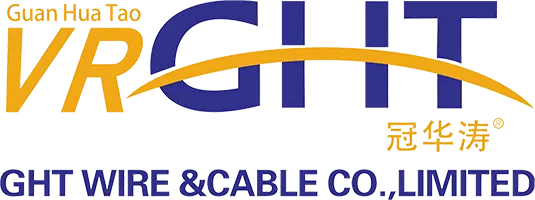






Leave a comment