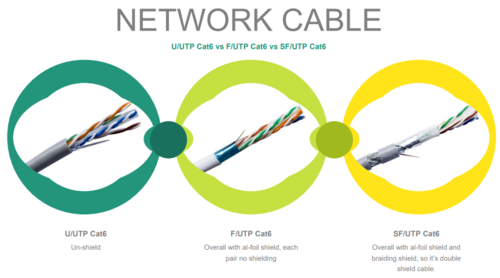
How To Choose The Ideal Ethernet Cable
When you enter into the online shopping page of Ethernet cables, you may confuse about the megabits, Cats, and cable. Selecting the ideal cabling works for your network system is difficult without guidance. Here, you are on the right page, we are here to help you figure out the network cables.
Figure out what you need
You may simply think only if you understand the knowledge of the network cable, you will easily find the perfect cable for your use. Wait a minute! You have to spend too much time learning various knowledge of ethernet cable. It’s unnecessary to master the whole knowledge of ethernet. Before you understand the knowledge of cables, you need to understand What’s your internet subscription’s actual speed? And what kind of cable do you need? You could connect your PC directly to the modem and load the speed test to know the speed. Doing so will give you a starting idea of what you’ll need in terms of wired connectivity.
The Speed Needs
Next, the speed needed for your network. Although this relevant knowledge may have no relation with most home users, it’s important for those who prefer to move big files between computers or stream extremely high-bandwidth video. It’s because a great cable indeed makes a great difference. If you don’t have one, you only could surf the internet’s shallow water.
Definition
After determining your internet needs, it’s time to introduce you to the major categories of cable. When you scanning the cables, you may notice their names are so similar, such as “Cat-6”, “Cat-6a”, “Cat5”, “Cat-5e”. Actually, in the cable industry, “Cat” means “Category”, and the following number indicates the specification version supported by the cable.
According to the general rule of thumb, the higher numbers mean faster speeds and higher frequencies, measured in megahertz(MHz). Same as other technologies, the newer cable support higher bandwidths and therefore provides higher download speeds and faster connection. In the following table, you could see the capabilities of common cable type.
According to the general rule of thumb, the higher numbers mean faster speeds and higher frequencies, measured in megahertz(MHz). Same as other technologies, the newer cable support higher bandwidths and therefore provides higher download speeds and faster connection. In the following table, you could see the capabilities of common cable type.
Cat 5 Cable
Cat5 has out of time. Your internet system may still work with Cat5, but you should avoid it when you decide to buy new one. It’s slow and discontinued.
Cat5e Cable
“e” in Cat 5e stands for “enhanced”. It means this type of cable gets advanced based on Cat 5. You may wonder how to advance Cat 5. Although there are no physical differences between Cat 5e and Cat 5, the cable manufacturers would build Cat 5e cables under more stringent testing standards, to eliminate unwanted signal transfers between communication channels (crosstalk).
Cat6 Cable
Compared with Cat 5e, Cat 6 Ethernet cables supports higher bandwidths. Cat 6 Ethernet cable are tightly wound and usually outfitted with foil or braided shielding. The function of a foil or braided shielding is to protect the inside twisted pairs of wires from crosstalk and noise interference. In technical view, Cat 6 could support speeds up to 10Gbps for up to 55 meters.
Cat 6a Cable
Similar to Cat 5e, the “a” in Cat 6a stands for “augmented”. Based on the Cat 6 version, Cat 6a supports twice the maximum bandwidth. Even in longer cable lengths, Cat 6a still has the capability to maintain higher transmission. The shielding of Cat 6a is thick enough to eliminate crosstalk, as a result, Cat 6a comes shielded.
Cat 7 Cable
Cat 7 cable is regard as one of the most capable categories of Ethernet cable. It is because Cat 7 cable reach up to 100 Gbps in the areas of 15meters. Armed with the latest widely available Ethernet technology, Cat 7 can support higher bandwidths and significantly faster transmission speed. Because of the use of the modified GigaGate45 connector, Cat could compatible with RJ45 Ethernet ports.
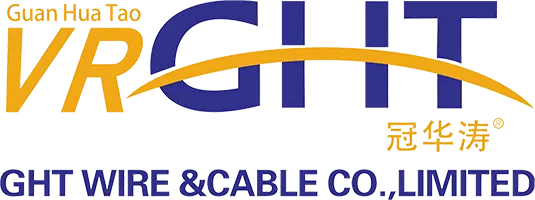










Leave a comment