
What are the USB Connector Types?
USB connectors have become an integral part of our daily lives, providing a convenient and standardized interface for connecting devices. Whether it's transferring data, charging devices, or connecting peripherals, USB connectors offer a universal solution. In this article, we will explore the various types of USB connectors, their compatibility, common uses, and the transfer speeds they offer.
What is a USB Connector?
A USB (Universal Serial Bus) connector is a standardized interface that allows communication and power transfer between electronic devices. It provides a reliable connection for a wide range of devices, such as computers, smartphones, printers, game consoles, and more. USB connectors are designed to be hot-swappable, meaning they can be plugged and unplugged without powering off the devices.
What are the USB Connector Types?
USB connectors come in several types, each with its own distinct features. The most commonly used types are:
●USB Type-A
This is the traditional rectangular USB connector found on computers, hubs, and chargers. It is commonly used to connect peripherals like keyboards, mice, printers, and external hard drives.
●USB Type-B
This connector is usually found on devices that require a more secure and sturdy connection, such as printers, scanners, and some audio equipment.
●USB Type-C
The Type-C connector is smaller and reversible, meaning it can be inserted in any orientation. It has gained popularity in recent years and is found in many modern devices, including smartphones, tablets, laptops, and even some larger devices like monitors and docking stations.
What is the Compatibility of the USB Cable Connector?
USB connectors are designed to be backward compatible, which means you can use newer USB cables with older devices. For example, a USB Type-C cable can be used with a device that has a USB Type-A or Type-B port, provided you have the appropriate adapter or cable. However, it's important to note that the transfer speeds and capabilities will be limited by the older port's specifications.
What is a USB Connector Used for?
USB connectors serve a wide range of purposes, making them highly versatile. Here are some common uses:
●Data Transfer
USB connectors are used to transfer data between devices, such as copying files from a computer to a USB flash drive or syncing data between a smartphone and a computer.
●Charging
USB connectors can also be used for charging devices. Many smartphones, tablets, and other portable devices rely on USB connectors for power, either through a computer's USB port or with the help of a wall charger.
●Peripherals
USB connectors allow you to connect various peripherals to your computer or other devices. This includes keyboards, mice, printers, scanners, webcams, game controllers, and more.
●Audio and Video
USB connectors can transmit audio and video signals, enabling the use of webcams, microphones, speakers, and even external displays.
What is the Transfer Speed of the USB?
The transfer speed of a USB connection depends on the USB version and the specific device. The USB standards have evolved over time, improving data transfer rates. Here are some common USB versions and their maximum transfer speeds:
●USB 1.0/1.1
These early versions provided a maximum transfer speed of 12 Mbps (megabits per second). They are rarely used today.
●USB 2.0
This version increased the transfer speed to 480 Mbps, making it suitable for most common peripherals and data transfer tasks.
●USB 3.0/3.1 Gen 1
USB 3.0 introduced SuperSpeed, offering transfer speeds up to 5 Gbps (gigabits per second). It is backward compatible with USB 2.0 devices.
●USB 3.1 Gen 2
This version further enhanced transfer speeds, reaching up to 10 Gbps. It is ideal for high-speed data transfer and is commonly found on modern devices.
●USB 3.2
USB 3.2 introduced multi-lane operation, enabling even faster transfer speeds. Depending on the device's capabilities, it can reach up to 20 Gbps or higher.
●USB 4
The USB 4 standard is the latest iteration, offering even faster transfer speeds and improved performance. It can support speeds up to 40 Gbps and is backward compatible with previous USB versions.
Conclusion
USB connectors have revolutionized the way we connect and interact with our devices. Their versatility, compatibility, and standardized interface make them an essential part of modern technology. Whether it's transferring data, charging devices, connecting peripherals, or transmitting audio and video signals, USB connectors offer a universal solution.
As USB technology continues to evolve, we can expect even faster transfer speeds and improved capabilities, further enhancing our digital experiences. So, next time you plug in a USB connector, remember the incredible convenience it brings to your devices, enabling seamless connectivity in the digital world.
As USB technology continues to evolve, we can expect even faster transfer speeds and improved capabilities, further enhancing our digital experiences. So, next time you plug in a USB connector, remember the incredible convenience it brings to your devices, enabling seamless connectivity in the digital world.
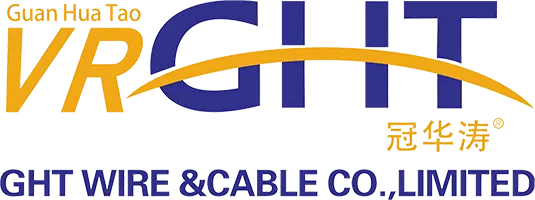






Leave a comment